Navigating Archived Public Records
STEP 1: TIME
Determine the time period of your inquiry
STEP 2: INDEX
Searching records from 1853 to 1934
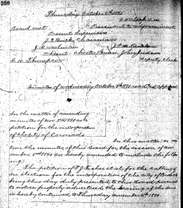 During this time period, the minutes of the Board of
Supervisors meetings were written in longhand. The Clerk of the Board
has original minute books for display purposes only. All records that
are available for public searching are on microfiche, sorted by
meeting date. The index log, available on microfiche, is sorted by
subject matter or by County department. There is no supporting
documentation for Board actions during this time period, only the
notation of the Board action. Access to these records is available at
the Clerk of the Board’s office. However, records from 1889 are
searchable online. See Step 1 for more information.
During this time period, the minutes of the Board of
Supervisors meetings were written in longhand. The Clerk of the Board
has original minute books for display purposes only. All records that
are available for public searching are on microfiche, sorted by
meeting date. The index log, available on microfiche, is sorted by
subject matter or by County department. There is no supporting
documentation for Board actions during this time period, only the
notation of the Board action. Access to these records is available at
the Clerk of the Board’s office. However, records from 1889 are
searchable online. See Step 1 for more information.
Searching
records from 1935 to 1976
The records during this time period were indexed
on cards that were sorted by agency, department, and subject. If you
are unable to locate your record online, you may want to review the
subject index to help narrow your search criteria. Click here to search the
Archived Public Records Keyword Index. The index allows you to
filter the list by keywords that closely match your inquiry. The
search results will provide you with the reel and frame number of the
microfilmed index card that lists the subject, not the actual record.
The search results will also provide you with the physical file
location of the original index card. Then, move to Step 3 to review
how to access the index cards to find your record.
Searching
records from 1977
In 1977, records were indexed by established key
phrases, such as County departments, districts, subjects, etc. The
indexing is available on microfiche. The microfiche will indicate the
subject, date, description of item, and the microfilm reel and frame
number of the official record.
Use the microfiche key phrase index to search for the subject
matter, then find the microfiche record that matches the
subject.
Searching
records from 1978 to present
Click here to learn
how to search these records online.
Go to Step 3: Locate a Description of the Action






